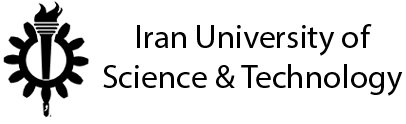#3 Assignment - Fork and Threads
Question 1
A web server is an application which can handle requests over the web. One of the characteristics that a web server should have is capable of responding to many clients within the low latency. E.g. consider Google as a web server which millions of clients can get their response simultaneously. A very simple web server program is attached to this homework. This web server only could response to clients one by one. Modify this program to address this issue.
In this question, you should modify the attached file in q1 directory.
Please Include the modified file in your submission with this exact name and directory.
- Step 1: Compile and Run the
server.c - Step 2: In your browser: http://localhost:8090/
- Step 3: Add
forktoserver.c; Then goto step 1. - If you get the error:
In bind: Address already in usetry to change PORT number in the file and then recompile and run.
Question 2
In q2 directory, there is another C code just like the question 1.
Use pthread library in order to implement a
multi-threaded server instead of multi-process server.
- Step 1: Compile and Run the
server.c - Step 2: In your browser: http://localhost:8090/
- Step 3: Include
pthreadlibrary and add necessary changes toserver.c; Then goto step 1. - If you get the error:
In bind: Address already in usetry to change PORT number in the file and then recompile and run.
Question 3
With completion of the question 1 and 2 you should be able to differentiate the multi-process and multi-thread programming. Write a report and submit it in PDF format, using the questions 1 and 2, try to explain what is different between these two approach, which are the advantages and disadvantages of each solution. Also, try to understand how variables look like in memory.
Question 4
Description
Imagine a complex system like an office which has several processing units for doing tasks. In this office, there is a receptor whose job is queueing input tasks by order of reading them from the input. Then, a dispatcher should send these tasks to the corresponding unit of execution. The unit of execution does its own operation on the task, and if there are other associated units of executions, the task is returned to the waiting queue, otherwise, the task is done. Following figure illustrates the system structure.
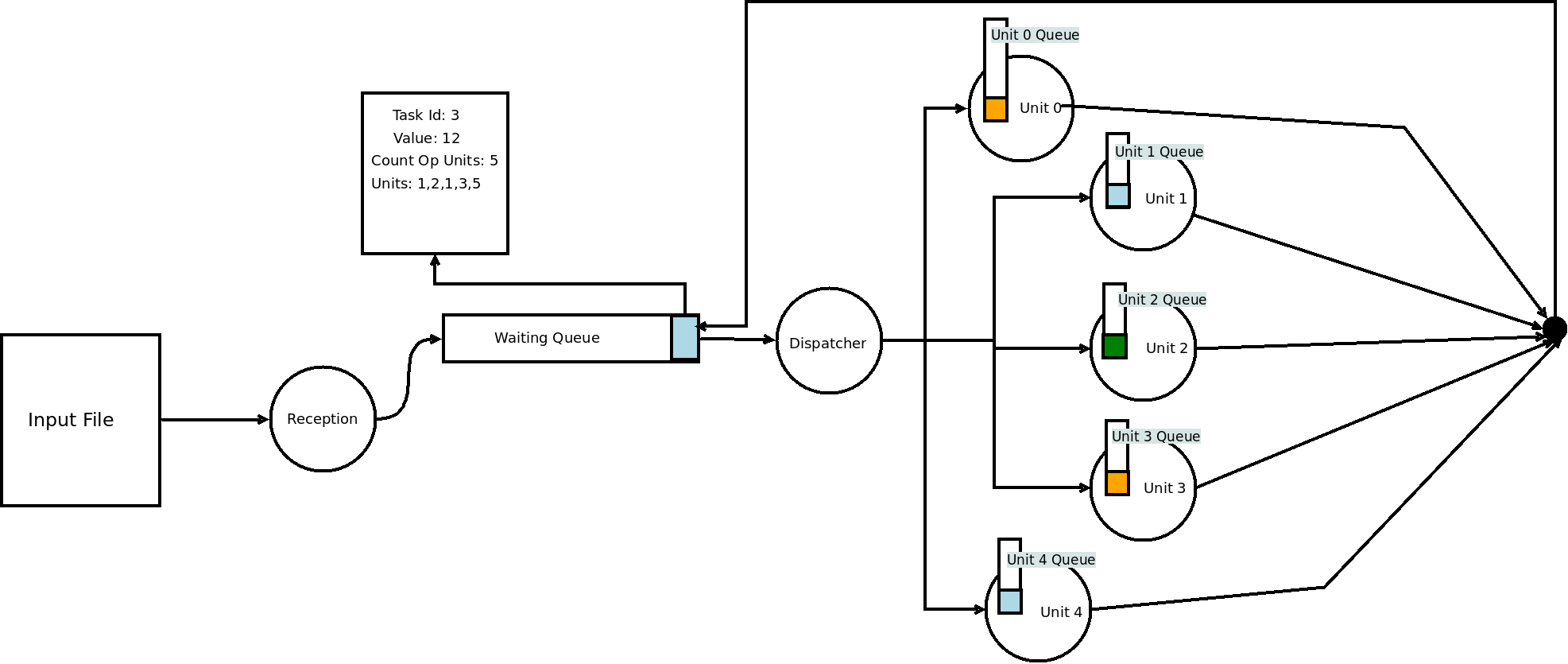
Task Structure
The structure of task should have following information. You are allowed to add other attributes to it if you find it necessary. Note that the list of operations are stack-like. It means that the first unit to execute is the first element of its array.
struct task {
int id; // id of this task
int value; // value of this task
int atime; // the arrival time of the task
int unit_count; // number of units
int *unit_id; // list of units which task will be assigned to
}
Units and Operations
Each unit of execution has its own operation which will be done on the value of tasks.
For example, the unit 0 adds 7 to the value of the task then modulates the new number with
M. M is a constant
value which should be defined in your program with value of 10000. The reason of using modular
division is to avoid value overflow. Each of these units are implemented as threads. Also, these
units have their own queue which these queues are filled by the dispatcher. The units should
go to sleep for 0.5 second after doing the task.
| Unit id | Operation | Desc. |
|---|---|---|
| 0 | +7, %M | Adds 7 to the value then modulate by M |
| 1 | *2, %M | Multiplies by 2 then modulate by M |
| 2 | ^5, %M | Calculates the power 5 and then modulate by M |
| 3 | -19 | Subtracts the value from 19 |
| 4 | Prints out the value of the task |
Input file and Receptor
The Receptor should read an input file and construct struct of each task, and determine the arrival
of the task, then put that task in the waiting queue. A
thread-safe structure is required for implementing waiting queue.
The structure of input file is as follows:
task-id task-value units-count unit-id-1 unit-id-2 ...
Example of Input file
Two other examples are also attached.
0 123 5 4 0 0 4 2
1 78 3 1 2 4
2 -3 7 0 1 3 0 2 3 4
...
Print Unit
The output is generated by the print unit. The total time of
being in the system until the print unit should be shown.
The format of out put should look like the following.
**POINT: to label arrival time and the duration of being in the queue you can use
clock_gettime or
gettimeofday. (what is difference?
man)
<time stamp> tid: <task_id> value: <value>
13 tid: 0 value: 123
18 tid: 0 value: 137
...
Final Word!
On the first impression, this question might seem hard to you, but this is not true. Please study the assignment carefully and be sure it is not a hard one at all.
Despite ALLOWANCE of copying from each other, we are highly demanding and recommending that everyone complete this question on his/her own; because there are hundreds of ways to implement this assignment, and it is not appropriate that all answers look same.
Do not try to waste your time by searching for this assignment on the internet. We don't believe you could find anything similar!
Deadline
- Saturday 28th Nov. 23:00
Submission
Submit just a zip file, containing your codes and a report, in LMS. The file should be named as
[9752xxxx.zip].
For example 97521234.zip.